If a person already has an account on the Smith Moodle system, an instructor can add them to their own course.
Add Users to Your Moodle Course
1
Login to Moodle and navigate to your course.
2
On the left side menu click Participants.
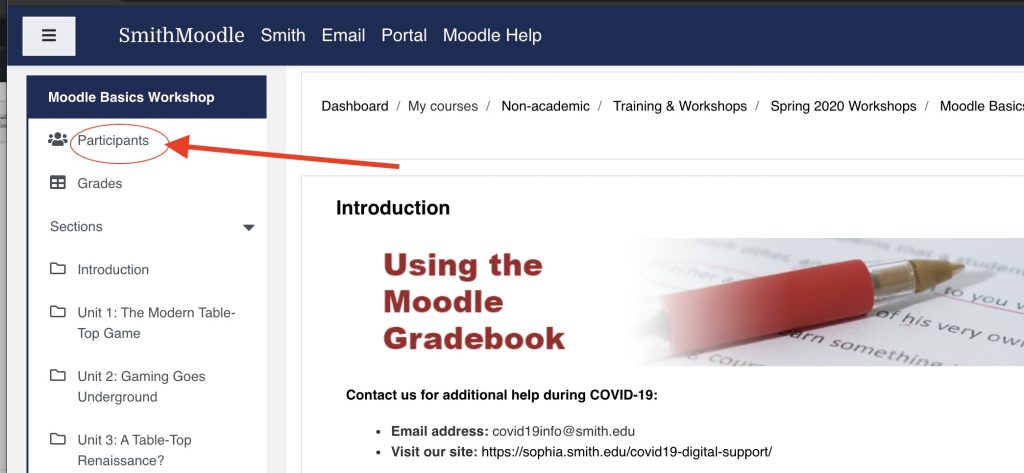
3
By default a list of everyone who is enrolled in the course will display.
4
Click Enroll users in the upper right.
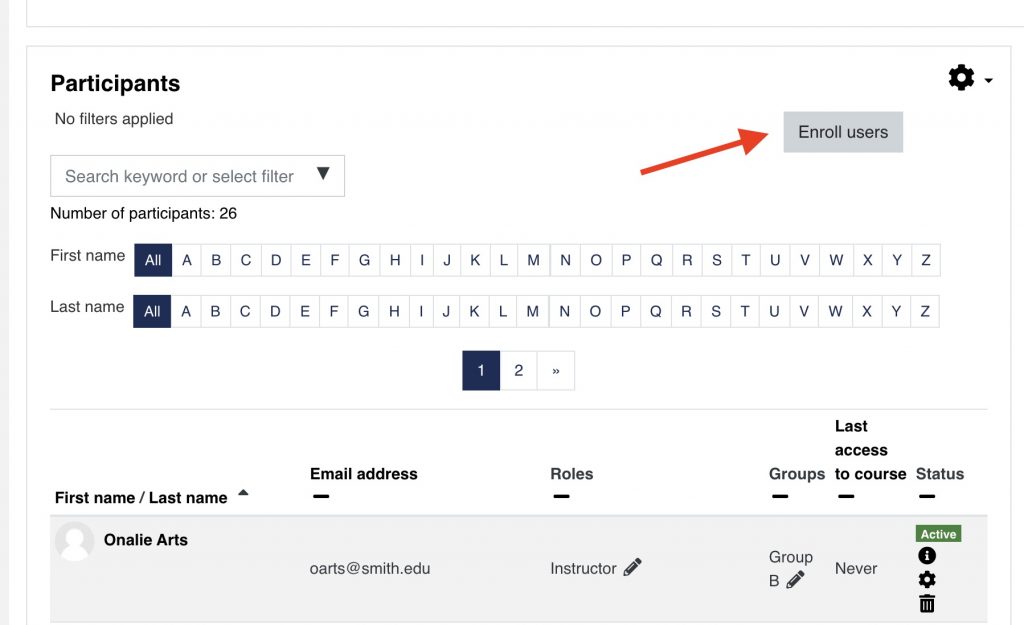
5
In the pop-up, search the name of the user you want and select the role you want them to have, e.g. “Student”
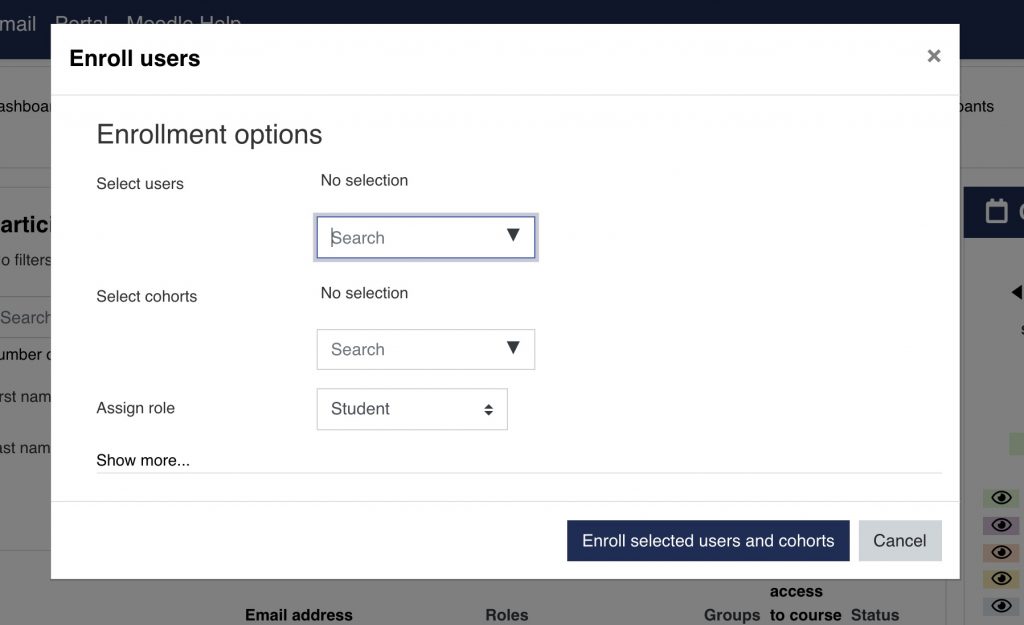
6
Search for a user by their First or Last name. When you are done, click the Enroll selected users and cohorts button at the bottom of the page.
7
Repeat steps 5 and 6 as needed
To enroll someone who does not already have access to Smith Moodle, please contact User Support at 4its@smith.edu or x4487
We'd love your feedback!
Last modified: August 24, 2020