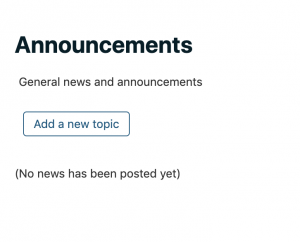Use the Announcements forum to send messages to your class.
Use the Announcements Forum
To make an announcement:
1
Click on the Announcements forum at the very top of your course.
3
Compose your announcement and add any attachments.
4
Scroll down and click Post to forum.
We'd love your feedback!
Last modified: November 21, 2019