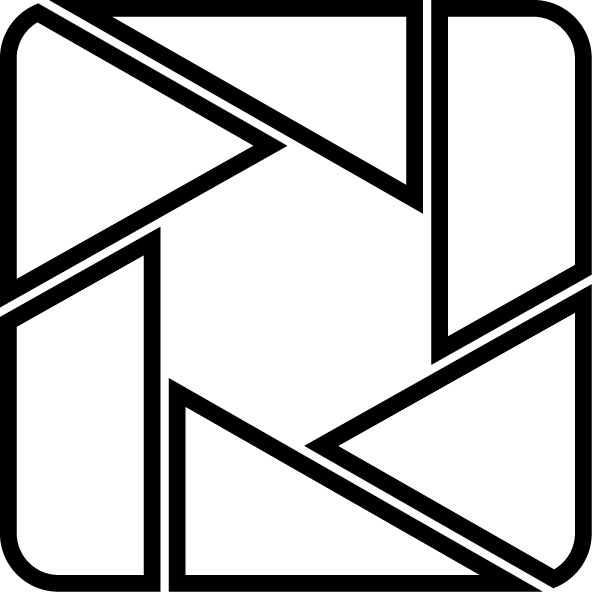Part of being a Gallery worker is working on the monthly slideshow that’s on display at the front desk.
Starting Your Slideshow
- Using Google Slides, think of a theme for the month. Some themes have been: Women Directed Films, Foreign Films, Occult Movies, Animated TV Shows, etc. Just pick a topic to highlight and go from there.
- Pick a color theme and font ( we usually Cormorant Garamond for the font).
- Start your slideshow with an intro to the Imaging Center: “Presented by The Imaging Center.”
- Your next slide should name your theme, to make it pop you can choose to have a solid color fill for the text box.
- From there you can start your theme slides, we usually go in intervals of three, three theme slides with a break with an info slide and a repeat of the name theme slide before going back to the themed sides, then repeat.
- You can use the Northampton Live website for some local inspiration for an information slide (not all information slides have to do with the Imaging Center).