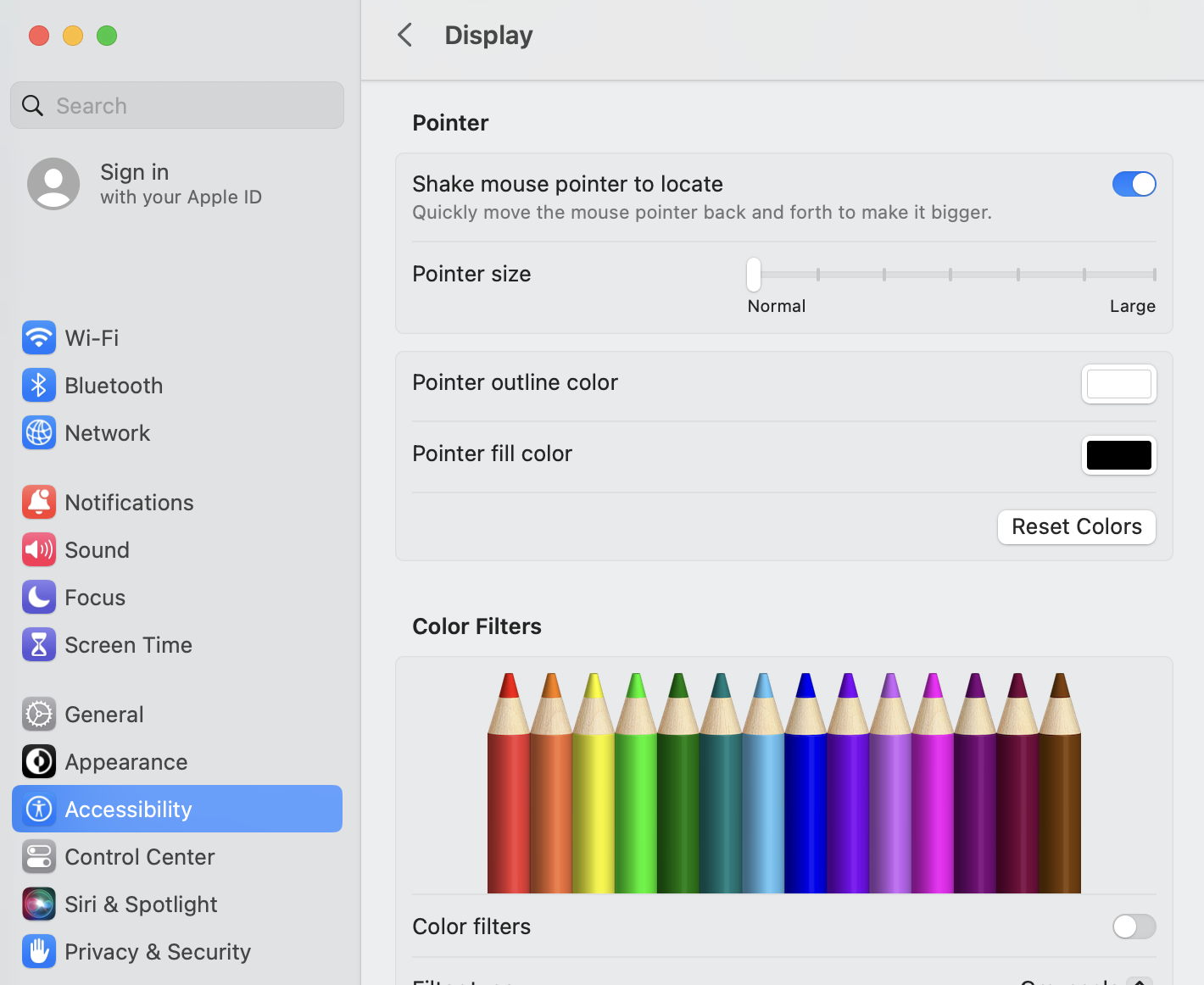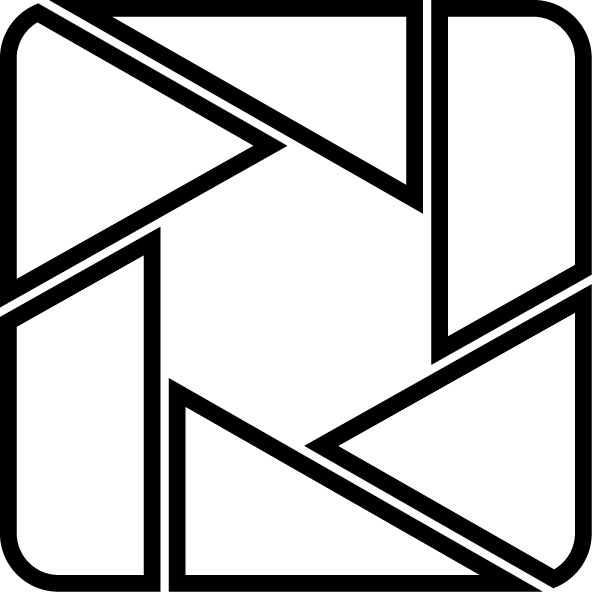Is your mouse hard to see? You can make it larger by using your computer’s settings.
- Open System Settings from the computer dock
- Select Accessibility from the list of menus to the left
- Select Display
- In the Display menu, scroll down until you see the Pointer section.
- You can use the settings in this section to adjust pointer size, outline color, and fill color.