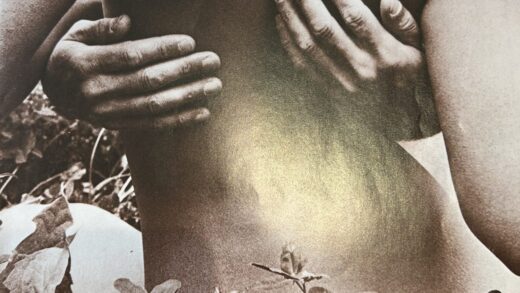You can use the Details block to add your podcast transcript and references to your post. The Details block allows you to create an accordion or dropdown feature with content that your viewer can open and close. Details blocks allow for all of the same kind of formatting as paragraph blocks, including footnotes and hyperlinks.
This is an Example Details Block
This content is hidden until a viewer selects the dropdown.
To add the details block
- Navigate to your WordPress post or page.
- Use the Add Block icon to open the block inserter and search for Details to add the Details block.
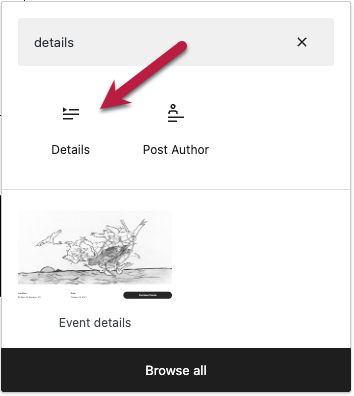
- The details block will be added to your post.
- In the Write summary… section, type the title of your block content, eg. Transcript, References, Additional Reading
- To add your transcript, citations, or other information to the details block, Click on the arrow next to the details block to open the dropdown.
- In the “Type / to add a hidden block” section, type or paste in your content.

You can find more information on configuring the Details block at Details Block on WordPress.org.