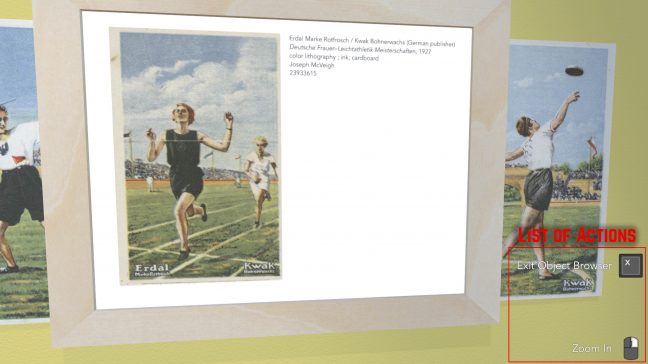This is the object browser. It contains more information about the object you clicked on.
Click the image on the left for an enlarged view. Click the image again to come back to this view.
When viewing an image group, click the left and right arrows in the object browser to move from one image to the next.
When in doubt, check the lower-right corner of the screen: it will always contain a list of actions you can take and the corresponding mouse button or keyboard key.
Hit the “X” key on your keyboard to exit this object browser and return to the gallery.