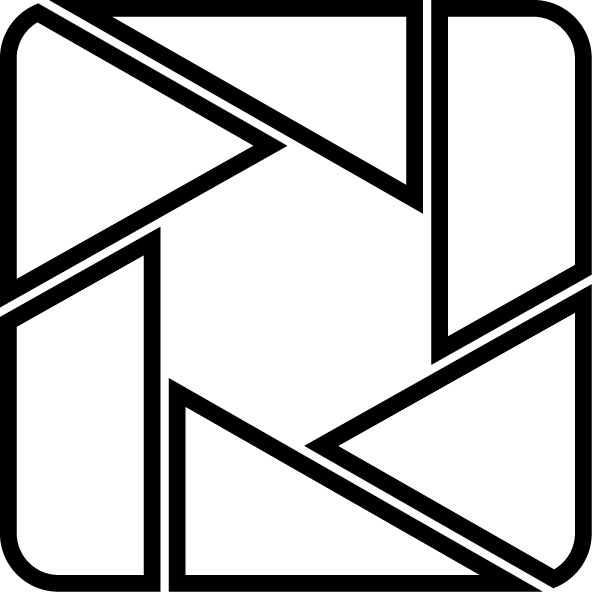- Documenting Your Artwork
- Camera and Strobe for Studio Lighting
- Creating a Custom White Balance
- Creating a Stop Motion Video
- Creating a Vector Halftone
- Digital DSLR Camera Basics
- Documenting Your Artwork – Smartphone, Cameras, and Lighting
- Documenting Your Artwork – Using the Copystand
- Documenting Your Artwork at Home
- Editing Images with Photoshop
- Scanning Oversized Images with Photomerge
- Scanning with Silverfast 9
- Using the Book Scanner
- Equipment Guide
- Equipment Guide – Documentation: Light Kits and Soft Tents
- Equipment Guide – Equipment Setups for Exhibitions
- Equipment Guide – Photo Classes Only
- Photo Classes – Analog Lenses
- Photo Classes – Camera Accessories: Filters
- Photo Classes – Documentation: Light Kits and Soft Tents
- Photo Classes – Digital (DSLR) and Full-Frame Cameras
- Photo Classes – Analog Film Cameras
- Photo Classes – Digital Camera Lenses and Extension Tubes
- Photo Classes – Camera Accessories
- Equipment Guide – Digital (DSLR) Cameras and Camcorders
- Equipment Guide – Camera Accessories
- Equipment Guide – Monitors and Media Players
- Equipment Guide – Projectors
- Equipment Guide – Drawing Tablets
- Equipment Guide – Ipads and Laptops
- Equipment Guide – Audio Equipment
- Equipment Guide – VR Equipment
- Equipment Guide – Teaching Equipment
- Equipment Guide – Card Readers and Mac Adapters
- Full Site Index
- Image Use and Research
- Imaging Center Services
- Imaging Center Spaces
- Printing and Laser Cutting
- Student Worker Guides
- Technology and Software Tutorials