Resources to help you get started creating, designing, and organizing your capstone, portfolio or other complex digital project.
Getting Started
- How to get help (look for Digital Project Help Hours with ITS Staff)
Researching your Project
Managing a large digital project is complicated. The resources below can help you organize your research, but you can also reach out for research or research technology help by making an appointment with a librarian or instructional technologist.
Resources for digitizing and organizing your research
- Organizing your Research with Tropy
- How to OCR Text (Adobe Acrobat is available on any Smith lab computer)
- Search Smith Special Collections
- Citation Guides and Style Manuals – Smith Research Guide
- Zotero – Manage your Citations
Designing your Project
Design Thinking is a framework for problem solving and creating solutions to complex problems. It’s a way to guide your thinking about a big project using an iterative process. A capstone or portfolio project is complex, and understanding the different stages of this creative process will allow you to plan ahead, work incrementally, be adaptive as your project evolves, and achieve a better result at the end of the semester.
Resources for Designing your Project
Smith Created Resources
Information Architecture
- What is Information Architecture? | IxDF
- What is Card Sorting? | IxDF
- What is Wireframing: The Complete Guide | IxDF
Color Theory and Color Contrast
Design Thinking
User Experience
- User Experience for Web Design (LinkedIn Learning, log in with your Smith ID)
Introduction to WordPress and Web Design
WordPress – How to create and add content
WordPress is Smith’s platform for creating websites. This section includes links to some of the most commonly used types of WordPress blocks, along with Smith specific resources for designing and creating your WordPress posts and pages.
WordPress Resources
Smith Created Resources
- Looking for Help? Sites @ Smith
- Getting Started With WordPress (Smith created Google Doc)
WordPress.org Resources
- The Block Editor
- How to use List View
- Adding a new block
- Using Text Blocks
- Using Media Blocks
- Design Blocks for different page layouts
- Adding buttons
- Adding Page Jumps or Anchor Tags
- Adding Block Patterns (design elements with preformatted colors and typefaces)
- How to Move a Block
- How to add a featured image
Administration, Themes, Plugins, Site Management
Accessibility for WordPress and Websites
As administrators of any website, we are expected to take responsibility towards making our content accessible for everybody. The list below includes resources Smith created resources to help you make sure your content is accessible, along with links to resources on writing accessibly. The better organized your content is, the easier it will be to navigate your page with a screen-reader.
Resources for Creating Accessible Websites
Smith Created resources
Additional Resources
Multimedia and Interactive Content
Adding images, audio, and interactive can make your content more dynamic, but it can also bring another dimension to your project. Think about the ways multimedia can enhance your analysis and tell your story.
Resources for Multimedia and Interactive Content
Smith Created Resources
- Free Media Sources – includes links to historical and archival images
- Media Production Spaces
- Media Production Equipment Loan
- Podcasting @ Smith College
- Video Production Resources at Smith College
- Free Media Sources
- Adding Videos and Interactive Content to WordPress
Tools to Consider
- H5P – Interactive content that can be embedded in a WordPress Page
- Image Hotspots can be used to annotate images of archival documents to provide context or analysis
- Virtual Tours can show a space or imitate a book
- iframe Embedder – used to embed all kinds of content onto your site
- Insert an H5P Object into a WordPress Post
- Interactive tools from Knightlab
- Adobe Express – use to create graphics, videos, and other media for your site
- HeyZine flipbook maker adds page flip effects to uploaded PDFS.
- Use the iframe embedder to add it to your site
Keeping your Access after Graduation
Capstone students can retain access to their capstone project site by contacting Travis Grandy, Abril Navarro, or Becca Keyel with a personal email address.
Digital Scholarship Resources
Additional Digital Humanities Resources from around the web
- Public History Directory – From the National Council on Public History
- Digital Scholarship at the Library of Congress: A Research Guide – From the Library of Congress
- Introduction to Digital Humanities (DH): Useful Websites – From the Chinese University of Hong Kong Library
- Digital Humanities Guide from NYU Libraries
- Digital Humanities at UMD (University of Minnesota at Duluth)
- Digital Humanities Resources – University of Illinois Libraries
- Center for Digital Humanities at Princeton
- The Programming Historian
- Digital Humanities: DH Projects, Communities & Publications – From the University of Toledo
Get Help! Talk to Us
Don’t know who to talk to yet?
Ready to meet with one of us?