Media Production Equipment is available for loan to members of the Smith Community at the IT Central Service Point (CSP) on Level G of Neilson Library. Equipment is loaned on a no-cost basis, though fees for losses, damages, and late returns may apply. In addition to the listed equipment, additional cables and adapters are also available.
Media Production Equipment Loan Period
The standard loan period for digital media equipment is up to 3 days.
Renewals may be approved and depend upon equipment availability. Equipment to be loaned for semester-long coursework is arranged with instructors; once arranged, individual students can check out the equipment at the Central Service Point.
How to Reserve Equipment
Reserving equipment in advance is highly recommended, as there are many digital media projects happening simultaneously. You may make a reservation in-person at the CSP desk, or you can make a reservation by completing the Digital Support Online Form.
It is recommend to reserve the equipment for the day before you will use it. (e.g. if you are recording an interview on a Friday, reserve the equipment for the Thursday before). This will give you time to test and practice with the equipment and ensure its in proper working order.
Replacement Costs
In the event that borrowed equipment is not returned or if the returned equipment is damaged, the borrower will be charged the repair fee or replacement cost, which may be assessed proportionately based on the age of the equipment.
Learning to use Equipment
Where applicable, equipment cases will include a tag listing contents, as well as feature a QR code which can be scanned to access instructional videos or documentation on how to use that piece of equipment.
Videos can also be viewed at the Smith College Digital Support YouTube Channel
Cameras
| Canon Vixia G70 Camcorder 4K & 1080p 24/30/60fps Automatic or Manual Modes Video: How to use the Canon Vixia G70 |  |
| Canon 80D DSLR 24 megapixel photo resolution 1080p 24/30/60fps video Video: Canon EOS 80D Introduction |  |
| Insta360 One X 360º camera for photo or video Up to 5.7K30 360º Video 18 megapixel 360º Photos |  |
| Logitech Brio Webcam 4K/30fps video Stereo Microphone |  |
Supports
| Manfrotto Tripods Fluid head for smooth pans Adjustable center post |  |
| Light Stands Lightweight for various lighting applications Also usable with Insta360 One X cameras | 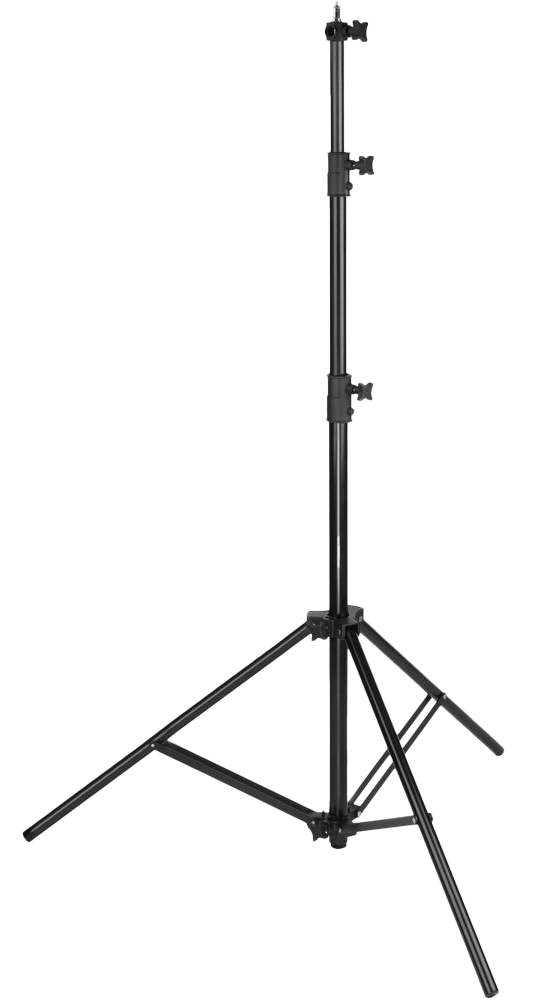 |
| DJI OM 5 Gimbals for Mobile Devices Stabilizer for small mobile devices Extendable ‘selfie stick’ mode Tripod base for stable tabletop operation Video: How to use the DJI OM5 |  |
| SmartPhone Kits Small flexible tripod Phone mount |  |
Portable Audio Recorders
| Zoom H1n Built-in Stereo Mics Auto-Level Function Simple Operation Video: How to use the Zoom H1n |  |
| Zoom H4n Adjustable Stereo Mics Two XLR Inputs for additional Mics Video: How to use the Zoom H4n |  |
| Zoom H6 Adjustable Stereo Mic Module Mid-Side Mic Module Four XLR Inputs for additional mics Video: How to use the Zoom H6 |  |
Microphones
| Synco G2 Wireless Lav Mics Includes 2 Transmitters for recording two subjects Can be used with cameras, mobile devices or computers. If using these mics with a mobile device you will need to also request an adapter for your specific device (USB-C to TRRS/Headphones for Android, or Lighting To TRRS/Headphones for Apple) See video for more details. Video: How to use the Synco G2 Wireless Mics |  |
| Rode VideoMic On-Camera Shotgun Mic Video: How to use the Rode VideoMic |  |
| Deity V-Mic D3 Pro On-Camera Shotgun Mic |  |
| Audio Technica AT2020 USB Plug-and-Play USB Condenser Microphone |  |
Lighting
| GVM 800DII – Studio Light Panel Kit two 10″ x 10″ Bi-color LED Panels Dimmable with adjustable color temp Includes two stands |  |
| Small LED Light Panel 4″ x 6″ Bi-Color with adjustable color temp Dimmable |  |
| 5-in-1 Reflector Kit White, Black, Transparent, Silver and Gold tones | 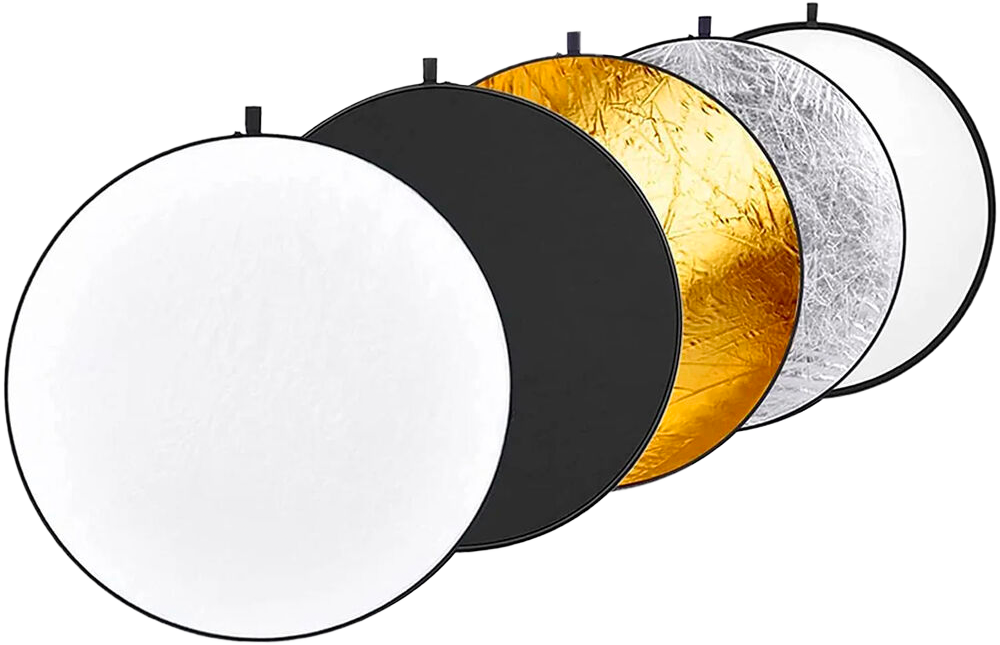 |
| Portable Photography Light Box 32″x32″x32″ Adjustable LED lights Includes multiple colored background |  |
| 18″ Ring Light Includes stand and camera mounts |  |
Miscellaneous
| Wacom Intuos Drawing Tablet For writing or digital drawing USB or Bluetooth Requires Wacom Drivers installed | 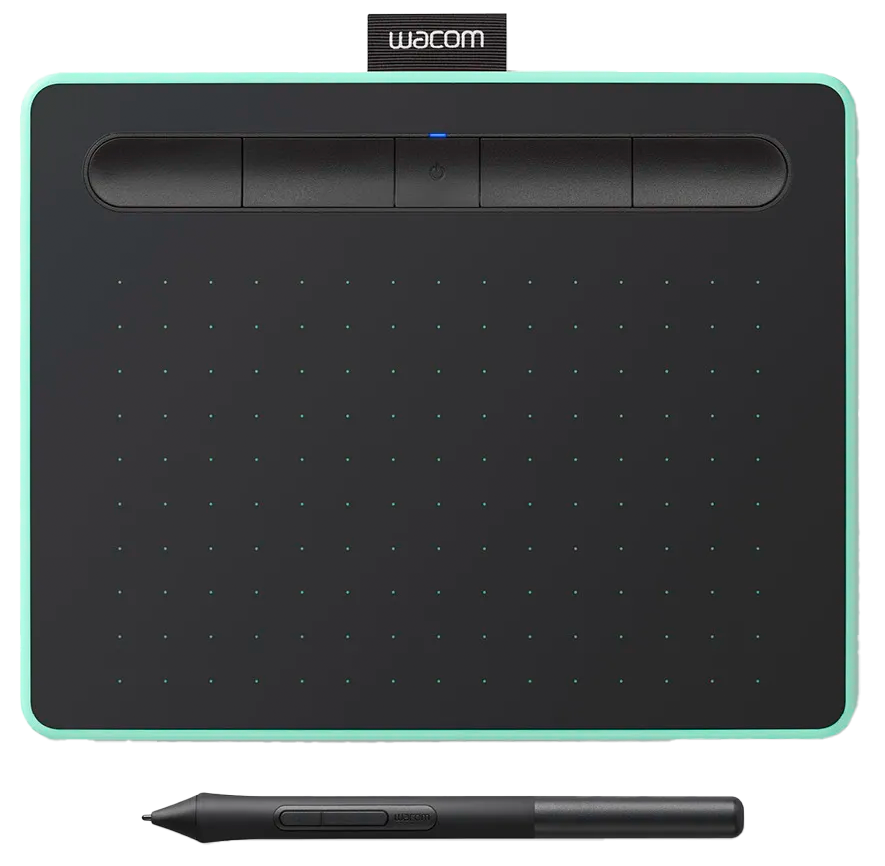 |
| Wired Headphones 3.5mm stereo Over-the-ear |  |
| USB Footpedals For assisting in transcription use with ExpressScribe software Documentation: Using ExpressScribe and Foot Pedals for Creating transcripts |  |