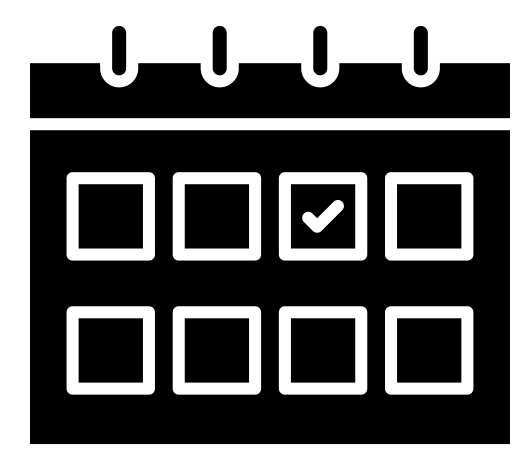Equipment List
In your reservation be sure to include your Course Number. If you need the equipment for longer than the standard 3-Day loan period (such as recording over Spring Break) also put that in your request as well.
You will need to request the following items:
- Canon Vixia Camcorder
- Standard Size Tripod
- Zoom H1n Portable Audio Recorder
- Wired headphones
- Synco G2 Wireless Lav Mics (Optional)
- External Hard Drive for storing files
Recording Guides
- Oral History Recording Setup Guide:
Comprehensive guide to the technical setup for recording your Oral History. Includes all equipment needed and step-by-step guides on how to use them. - Recording Interviews using Zoom:
A guide on setting up Zoom for your interview, as well as how to edit and download the transcript.
Editing and Transcription Guides
- Editing Interview Redactions in Adobe Premiere:
Adobe Premiere will be used to generate a transcript for non-Zoom recordings, as well as edit out any requested redactions. You will also use Premiere to export a shorter clip from your recording.
- Workshop Materials: Download This Folder if you do not have a recorded test interview in time for the workshop.
1. Open the above link
2. In the upper right, select DOWNLOAD ALL
3. Select where to save this, either onto your hard drive, or onto the Desktop of the computer
4. After a few minutes the files will download as a .zip folder
5. Navigate to the location you saved the .zip folder, and double click it to uncompress it as a folder
6. Open Adobe Premiere
7. When prompted to login, use the Sign In with Google option
8. Click this link to join a Zoom meeting for screen sharing
9. Click and drag the Zoom window to the external monitor on the left

Additional Adobe Premiere Resources
The above workshop materials provide minimal instructions on using Adobe Premiere for a basic oral history recording. The following resources are useful for further developing your skills using Adobe Premiere.
- Adobe Premiere Basics Instructions: An absolute beginner’s guide for learning how to use the basic functions of Adobe Premiere. This guide includes links to material files to work along with, as well as a video version of the tutorial as well.
- Adobe Premiere Intermediate Editing Techniques: This guide builds upon the “Basics Instructions” and provides info on effective editing workflows, efficient editing techniques, and basic audio mixing. (no video tutorial at this time.)
- Green Screen and Chroma Key in Adobe Premiere: How to use green screen footage and create composite videos in Adobe Premiere with both basic and advanced techniques. Also includes a link to a video version of the tutorial as well.