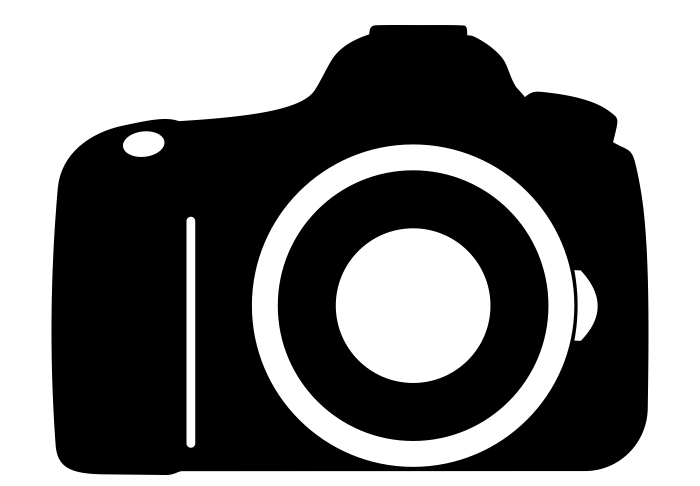Pre-Production Resources
The Pre-Production phase is all about planning and process. These resources will help you get a good start and formulate a solid plan with clear goals. (guides for organization, scripting, stock media and more)
- Media Production Process: If you are just getting started on any media project – video, podcast, graphic design etc. – this guide will help you to envision the entire process from start to finish.
- Media Project File Organization: a guide to help stay organized when working with the variety of file types that media projects often require.
- Free Media Resources: A collection of free to use media resources. Be sure to check what attribution is or is not required per source.
- Two-Column Script Template: a script template for video productions where a traditional screenplay format may not be the right choice. To use/edit the script, go to File → Make a copy and save it to your own Drive.
- Storyboard Template: A basic template for creating a visual storyboard.
To use/edit the script, go to File → Make a copy and save it to your own Drive. - Shotlist Template: Never forget a shot by using a shotlist. Customize this template to your own needs. To use/edit the script, go to File → Make a copy and save it to your own Drive.
Production Phase Resources
The Production phase is where our primary pieces of media are created. This includes anything from recording video clips, recording voice-over audio, conducting interviews, gathering stock or archival media etc.
- Model Release Template: A media release template for any interviewees to sign, and keep signed copies for your records. To use/edit the template, go to File → Make a copy and save it to your own Drive
- Media Production Equipment Loan: This page is a comprehensive list of all production equipment available for loan at the Neilson Library, as well as information on how to reserve and check out equipment.
- Neilson Library Production Studios: The Neilson Library website about available studio spaces and how to use and reserve them.
Post-Production Phase Resources
The Post-Production phase is where everything comes together in editing, review and publishing.
- WeVideo Instructions (2024): Comprehensive guide on how to use WeVideo (WeVideo is provided for specific course projects and is not available to the general public).
- Syncing Audio from Multiple Sources in WeVideo (2024): Guide for replacing audio from one source with another in WeVideo.
- Creating a Short Video or Digital Narrative with Adobe Express (2024): Tutorial on using Adobe Express (a free-mium, web-based content creation platform) to record and create a short video or narrated slideshow.

Adobe Premiere Resources
- Adobe Premiere Basics Instructions: An absolute beginner’s guide for learning how to use the basic functions of Adobe Premiere. This guide includes links to material files to work along with, as well as a video version of the tutorial as well.
- Adobe Premiere Intermediate Editing Techniques: This guide builds upon the “Basics Instructions” and provides info on effective editing workflows, efficient editing techniques, and basic audio mixing. (no video tutorial at this time.)
- Green Screen and Chroma Key in Adobe Premiere: How to use green screen footage and create composite videos in Adobe Premiere with both basic and advanced techniques. Also includes a link to a video version of the tutorial as well.
- How to fix washed-out colors when exporting from Adobe Premiere: Premiere users on a Mac may encounter an issue where their footage appears to be desaturated after exporting. This guide will provide steps to address this issue.