WordPress is Smith’s platform for creating blogs and websites. WordPress sites can be built to manage and organize content in many different ways. You can build a traditional chronological blog, or manage interrelated types of content. You can also use it to host and display multimedia materials and pages of static information.
As a site administrator, you can customize your site to reflect the look and feel best suited to your content and audience. This page gives you some information to get started. Each section is linked below.
Managing your WordPress Site
⇨ Accessibility
Learn how to make your site more accessible
⇨ Organizing your content
Understand the difference between posts and pages and learn how to use categories and tags to organize your site.
⇨ Customizing your WordPress Site (Classic Themes)
Change the look and feel of your site with themes and colors
Using a classic theme? Check out Creating Menus with Classic Themes
⇨ Customizing Your WordPress Site (Block Themes)*
Coming soon!
Block themes are a newer way to customize WordPress and use a site editor instead of the customizer.
⇨ Managing Settings
Adjust who can comment on your posts, how visible your site is, and other general settings.
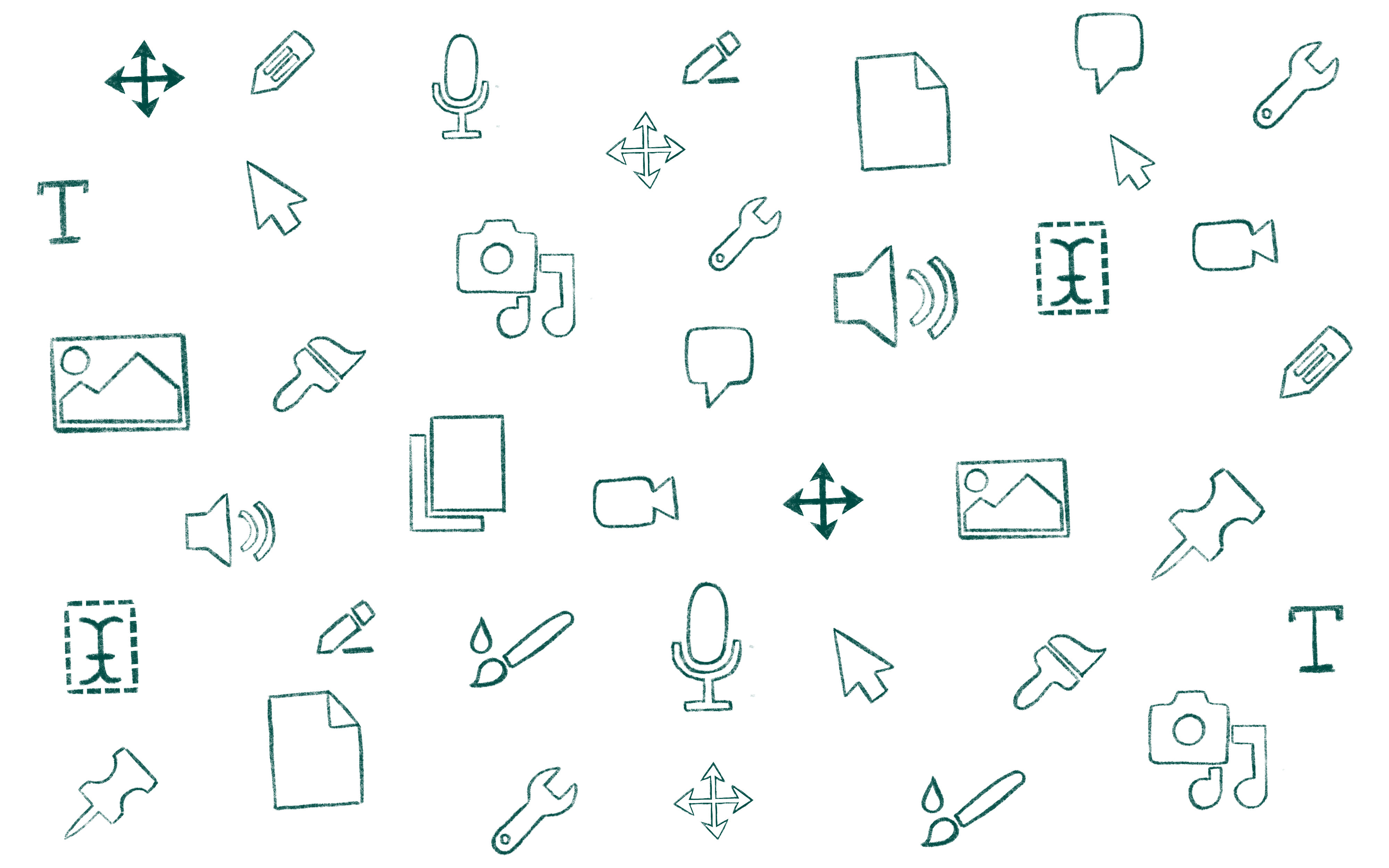
Still stuck?