By default, WordPress is set to have a dynamic front page where the ten most recent posts are listed chronologically. Sometimes, it might be desired to have a static front page instead. For example, you might want a “home” page or a “welcome” page.
Create a Static Front Page for your WordPress site
Set a Static Front Page
1
Navigate to the Dashboard of your site.
2
In the “Dashboard”, on the left side of the page, under the toolbar, click Settings, then click Readings. The “Reading Settings” page will open.
3
Note: If you don’t already have a page you should first create one by going to Pages > Add New. Once the page is published you can come back to this step. For more information on building a page, see Add a Page in WordPress.
In the “Reading Settings” page, under “Front page displays”, select A static page (select below). Then, select a published page that you would like to be displayed as the front page of your site.
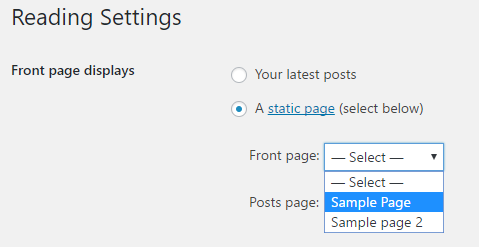
4
To save the static front page, scroll to the bottom of the page and click Save Changes.
We'd love your feedback!
Last modified: July 28, 2017